For DevLoc@AskMrRobot - Restrict to Reputation not showing correctly.
This is for a forum post on the AMR troubleshooting site.
Ok, so simple fix for my AMR issue. At the office, I am using Google Chrome for gaming themed sites. To fix the issue, I needed to clear my browser's cache.
Ok, so simple fix for my AMR issue. At the office, I am using Google Chrome for gaming themed sites. To fix the issue, I needed to clear my browser's cache.
- Click Customize and control Google Chrome button on address bar.
- Select History from the drop down menu. This opens a new History tab in my browser.
- Click the Clear Browsing Data... button.
- Select check box for Empty the Cache and click Clear Browsing Data button to finalize.
Now the available SPA gear is showing when I check my options..

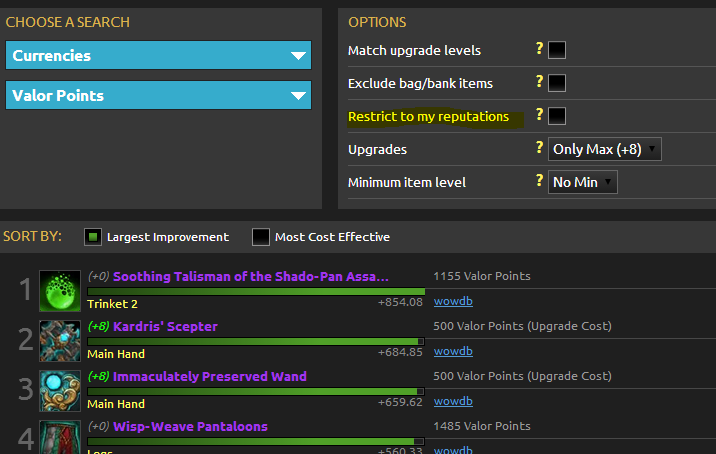


Comments
Post a Comment